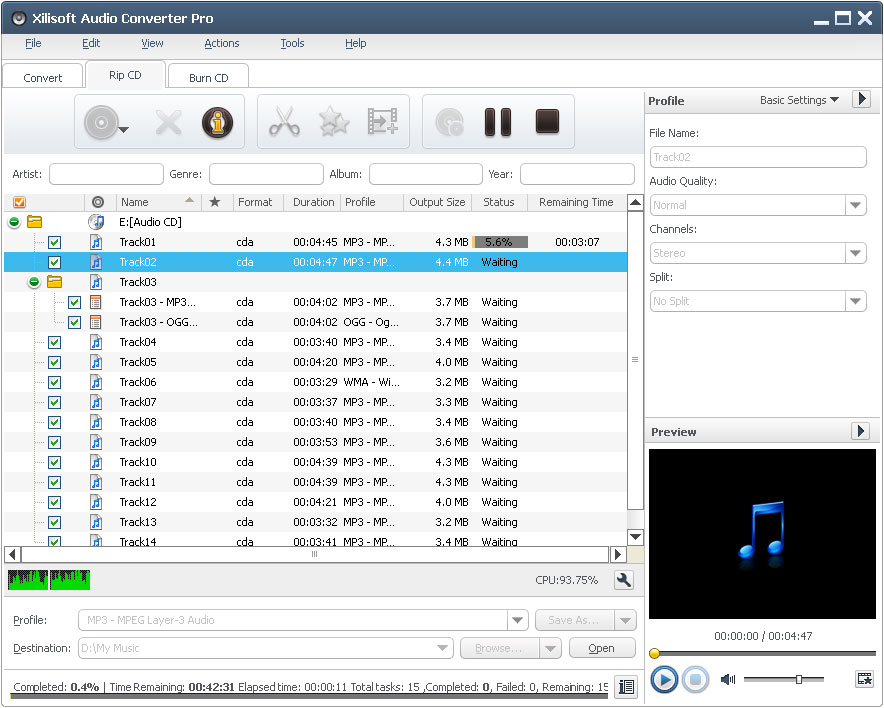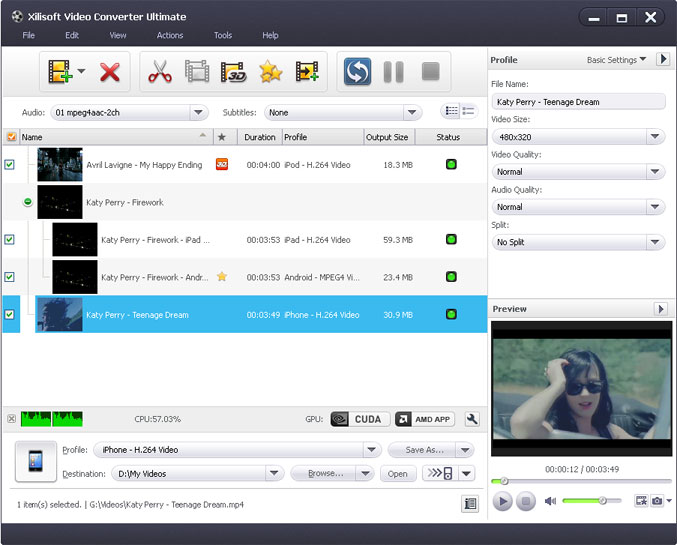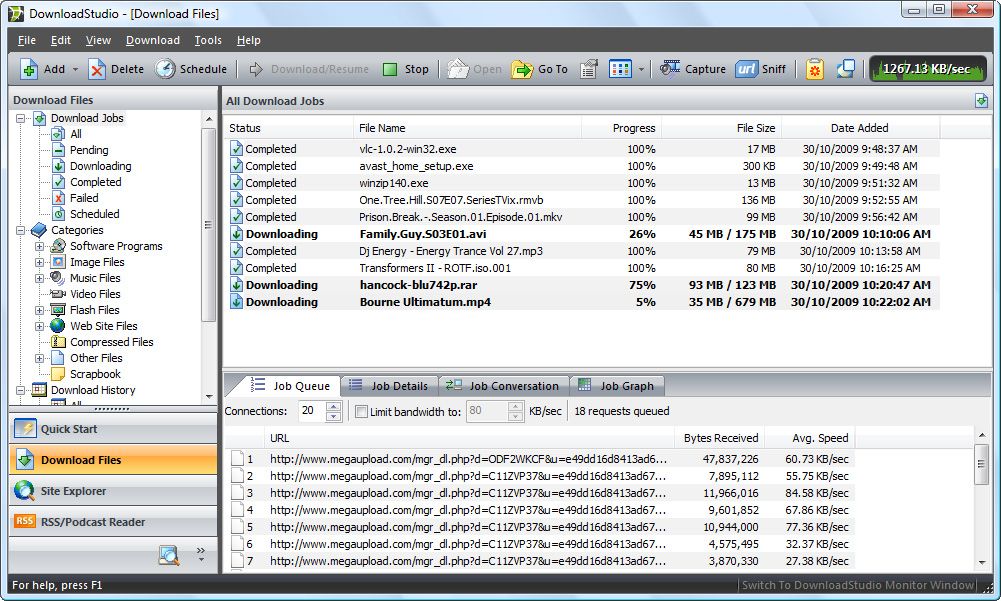CDDVD OpenClose is a small free software that can open and close your CD/DVD/BluRay drive drawer. No more need to use your hand to push eject button of your CD/DVD drive, let "CDDVD OpenClose" do it for you with a single click!
Download links on continue.
What's New
Version 1.0
- First Public Release!
Download (Size: 29 KB)
Download from Brothersoft.com
Mirror Download Links:
Download from 4shared.com
Download from MediaFire.com
Download links on continue.
What's New
Version 1.0
- First Public Release!
Download (Size: 29 KB)
Download from Brothersoft.com
Mirror Download Links:
Download from 4shared.com
Download from MediaFire.com
Feel free to use and distribute my softwares without permission!